Description
With this license the software can be activated on 3 different devices, e.g. home PC, notebook and work PC.
With the included programs Microsoft Office 2013 Professional Plus meets all the demands placed on extensive office software. Whether you’re creating form letters, managing business figures and spreadsheets, designing presentations, creating databases or organizing your emails for your business and private projects, it all can be done in no time with Office applications.
Which programs are included in Office 2013 Professional Plus?
- Word 2013 – for the creation and editing of your texts and documents
- Excel 2013 – for processing data records in tabular form
- PowerPoint 2013 – for the creation of inspiring presentations
- Outlook 2013 – for managing your emails, contacts, schedules and tasks
- OneNote 2013 – for creating and managing your notes
- Publisher 2013 – for easily creating professional looking publications
- Access 2013 – for database creation with internet access
Microsoft makes extensive use of the cloud in Office 2013. The suite lets users save documents directly to Microsoft’s SkyDrive cloud service. Through this feature, a user can log on to a computer that does not have the Office software installed and use Microsoft’s Web Office components to access, edit and share a document. The 2013 version of the suite does not require additional software components, which made the process unwieldy in previous versions.
Microsoft has made some welcome improvements to the specific software elements in its Office suite. Among the enhancements to Word 2013 is the ability to open PDF documents directly from within Word and edit them, which can be a real timesaver. It can also actively reflow text around pictures or video images as a user types. Word also comes with Simple Markup, a new revision option that gives users a clean, uncomplicated view of a document but still has indicators to note tracked changes.
Whats more?
The software also provides a reply button for comments, allowing users to discuss changes and track comments within the text. The Excel 2013 spreadsheet software offers recommendations for the best charting options. And PowerPoint 2013 allows a user to navigate slides in a presentation while showing the audience only the current slide. Outlook 2013 has inline replies to make it easier to process email and also lets users see multiple contacts and their social network connections in one view on “people cards.” OneNote 2013 takes advantage of touch-screen capabilities to make note taking easier.
System Requirements
- 1.4 GHz, 2-core processor
- Windows 7, Windows 8, Windows 10
- 1 GB (32bit), 2 GB (64bit) RAM
- 3 GB of available hard disk space
- DirectX 9 graphics card for the use of graphics hardware acceleration

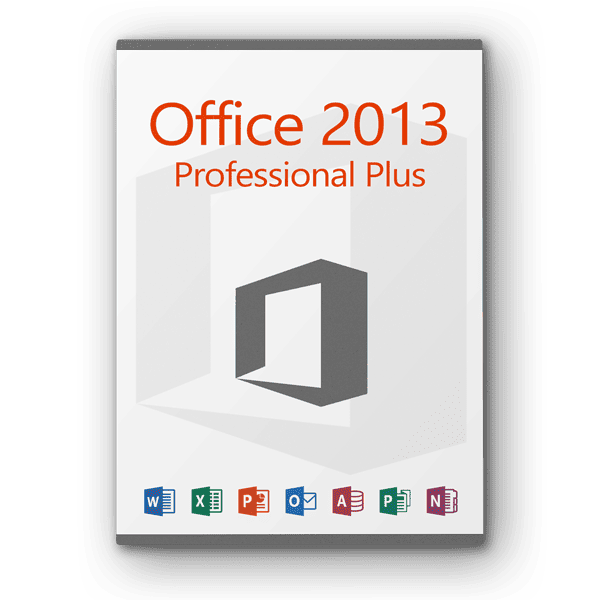
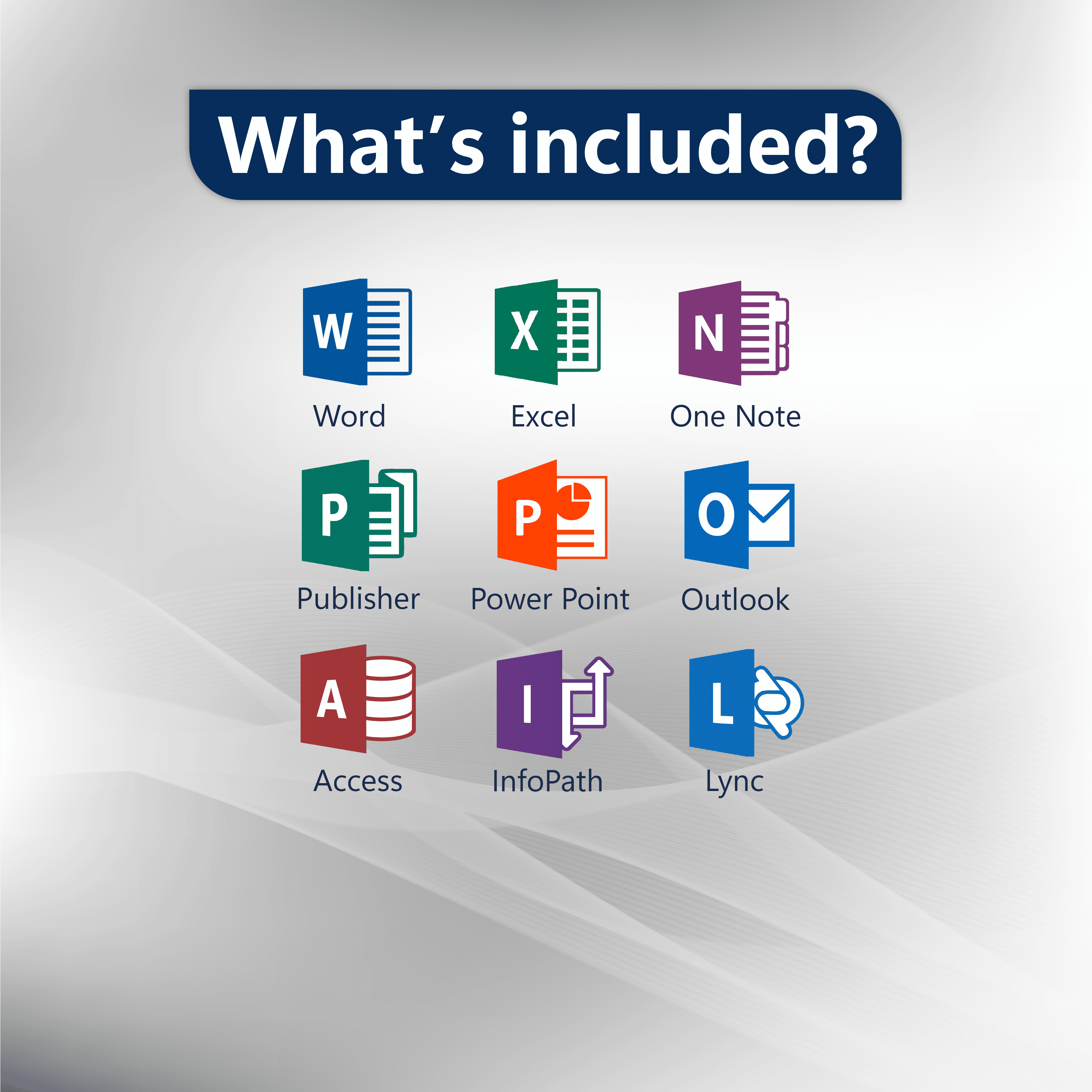


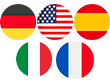



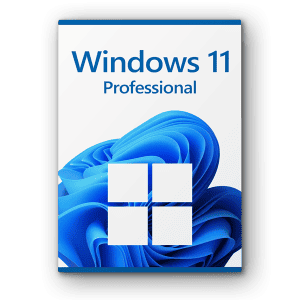
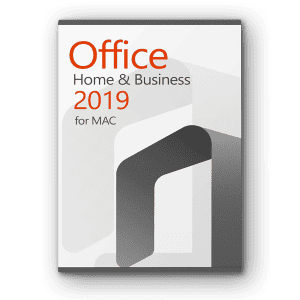


Reviews
There are no reviews yet.